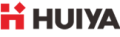To cool a server room, it is important to circulate the cold air from the air conditioning system efficiently. Not only the area around the servers but also the entire room should be equipped with heat countermeasures. Next, we will explain methods used to ensure proper ventilation in a server room.

The Importance of Server Room Ventilation
The importance of server room ventilation cannot be overstated, as it is critical to the reliable operation of servers and other computing equipment housed within such facilities. Below are some of the key reasons why server room ventilation is so important:
1. Equipment Cooling
Heat Dissipation: Servers and other electronic equipment generate a significant amount of heat. Ventilation helps to dissipate this heat by circulating cool air and removing the warm air produced by the equipment.
Avoiding Overheating: Without proper ventilation, the heat generated can cause servers to overheat, which may lead to hardware damage, system failures, and reduced lifespan of the equipment.
2. Humidity Control
Moisture Management: Ventilation helps maintain the appropriate humidity levels within the server room. Too much humidity can lead to condensation, which can cause corrosion or electrical shorts. Too little humidity can increase the risk of electrostatic discharge (ESD), which can damage sensitive components.
3. Energy Efficiency
Optimized Cooling: A well-ventilated server room allows for more efficient use of cooling systems, such as air conditioners and CRAC (Computer Room Air Conditioner) units. Efficient use of these systems can lead to lower energy consumption and reduced operating costs.
4. Air Quality
Dust and Contaminant Reduction: Proper ventilation helps reduce the accumulation of dust and other contaminants that can affect server performance and reliability. Clean air is essential to prevent blockages in airflow and to ensure that cooling systems work effectively.
5. System Performance
Maintaining Performance: By keeping the server room at the appropriate temperature and humidity levels, servers can operate within their optimal performance specifications. This ensures that processing power is maintained and that there is no thermal throttling, which can slow down server operations.
6. Reliability and Uptime
Preventing Downtime: Effective ventilation reduces the risk of unexpected system outages due to thermal issues. High availability and reliability are often critical for business operations, and ensuring proper environmental conditions helps to maintain continuous uptime.
7. Equipment Longevity
Extending Lifespan: By operating in a well-ventilated environment, the wear and tear on server components are minimized, thus extending the overall lifespan of the equipment and protecting the investment made in technology infrastructure.
8. Compliance with Regulations
Meeting Standards: Various industry standards and regulations may dictate specific environmental conditions for server rooms. Proper ventilation ensures compliance with these standards, which might include specific temperature and humidity ranges.
9. Disaster Avoidance
Reducing Fire Risk: Good ventilation is part of a broader strategy to reduce the risk of fire in a server room. By removing excess heat, the likelihood of components reaching ignition points is reduced.
Server room ventilation is a critical aspect of data center management. It helps to ensure the efficient, reliable, and safe operation of the computing equipment that businesses and organizations rely on for their day-to-day operations. Investing in proper ventilation strategies not only protects hardware but also supports business continuity and technological resilience.
What Methods Are Used To Ensure Proper Ventilation in a Server Room?
Ensuring proper ventilation in a server room is critical to maintaining the equipment at optimal operating temperatures and to prevent overheating, which can lead to hardware malfunctions and downtime. Here are some common methods used to ensure proper ventilation:
1. Air Conditioning (CRAC units)
Computer Room Air Conditioning (CRAC) units are specifically designed for server rooms. They can maintain a constant temperature and humidity level, which is crucial for the longevity and reliability of the servers.
2. Hot Aisle/Cold Aisle Configuration
This is a common setup where server racks are arranged in alternating rows with cold air intakes all facing one aisle (cold aisle) and hot air exhausts facing the other (hot aisle). This configuration maximizes cooling efficiency and helps to prevent hot air from circulating back into the cool air intake.
3. Raised Flooring
Raised floor systems can be used to distribute cooled air uniformly across the server room. The space beneath the raised floor acts as a plenum for air conditioning distribution, and perforated tiles can direct cool air up into the cold aisles.
4. Ventilation Systems
Proper ventilation systems, such as HVAC systems with ducting, can help to ensure that air is circulated and exchanged effectively within the server room. This includes exhaust fans to remove the hot air produced by the servers.
5. In-Row Cooling
In-row cooling places cooling units directly between server racks. This method brings cooling closer to the heat source and can improve cooling efficiency by decreasing the distance that cool air travels before reaching the servers.
6. Liquid Cooling
Some high-density servers may require liquid cooling systems, where coolants are used to absorb heat directly from the servers. This method is efficient for cooling high-performance and high-heat-generating equipment.
7. Environmental Monitoring
Sensors and monitoring systems can be used to keep track of the temperature, humidity, and airflow within the server room. This data can help in adjusting the cooling systems in real-time and alerting to potential issues before they become critical.
8. Regular Maintenance
Regular cleaning and maintenance of filters, fans, and air conditioners ensure that the cooling and ventilation systems are functioning efficiently. Dust and debris can obstruct airflow and lead to overheating.
9. Containment Systems
Containment systems are used to physically separate the hot and cold air streams. There are two types: hot-aisle containment (HAC) and cold-aisle containment (CAC). They help in preventing the mixing of hot and cold air, which increases cooling efficiency.
10. Redundant Systems
Having backup cooling systems is essential for maintaining proper temperatures in the event of a primary system failure. This redundancy ensures that even if one system fails, another can take over without affecting the server room environment.
Each server room may have unique requirements based on its size, the density of the servers, and other factors. A combination of these methods, tailored to the specific needs of the server room, will typically be the most effective approach to ensure proper ventilation and cooling.